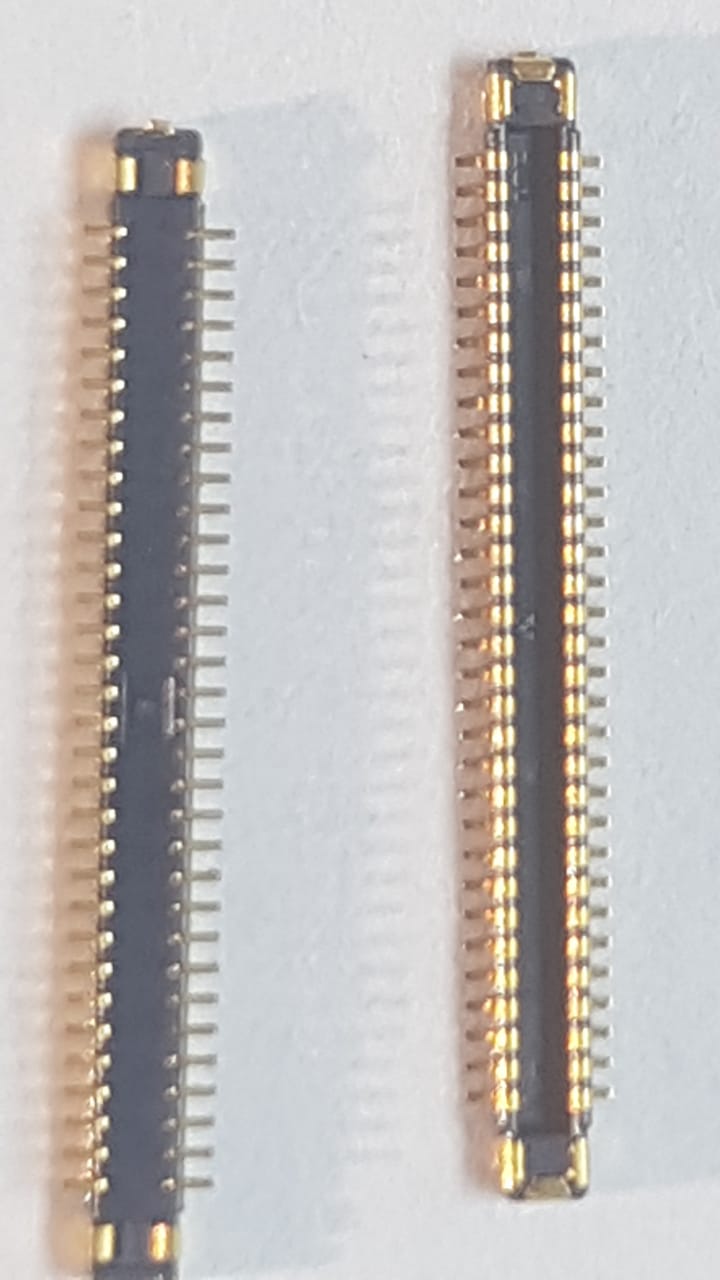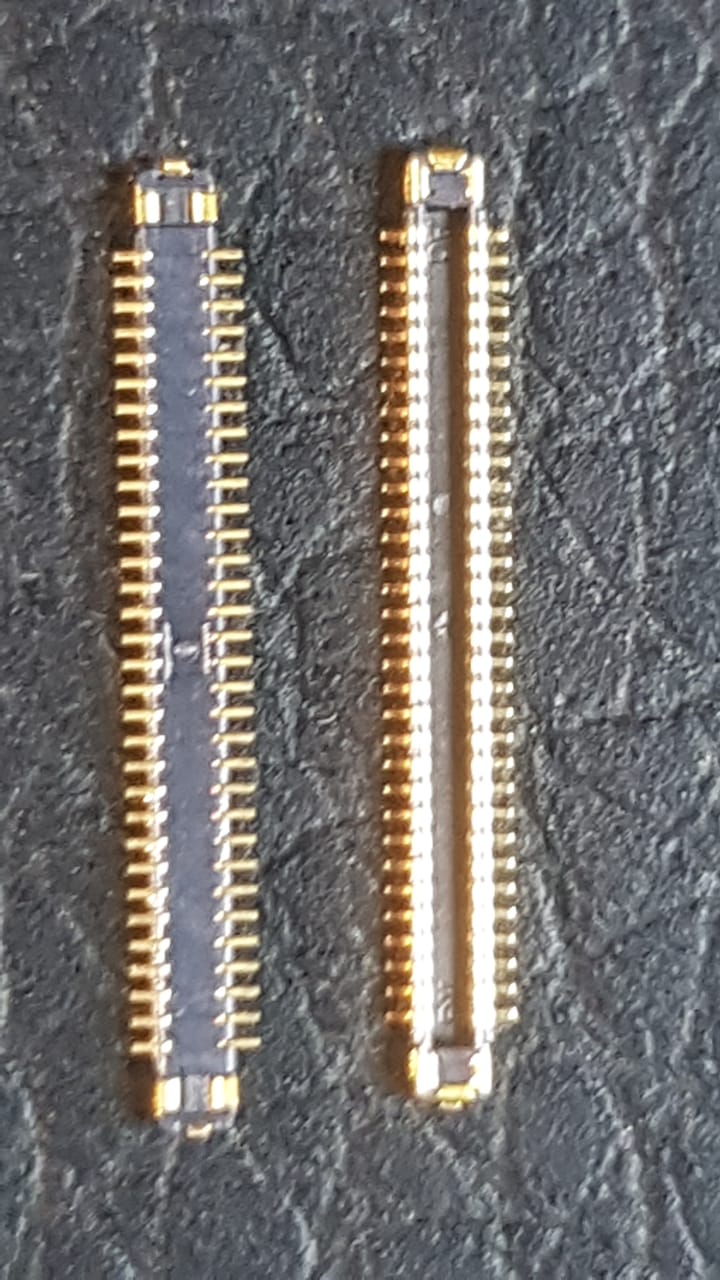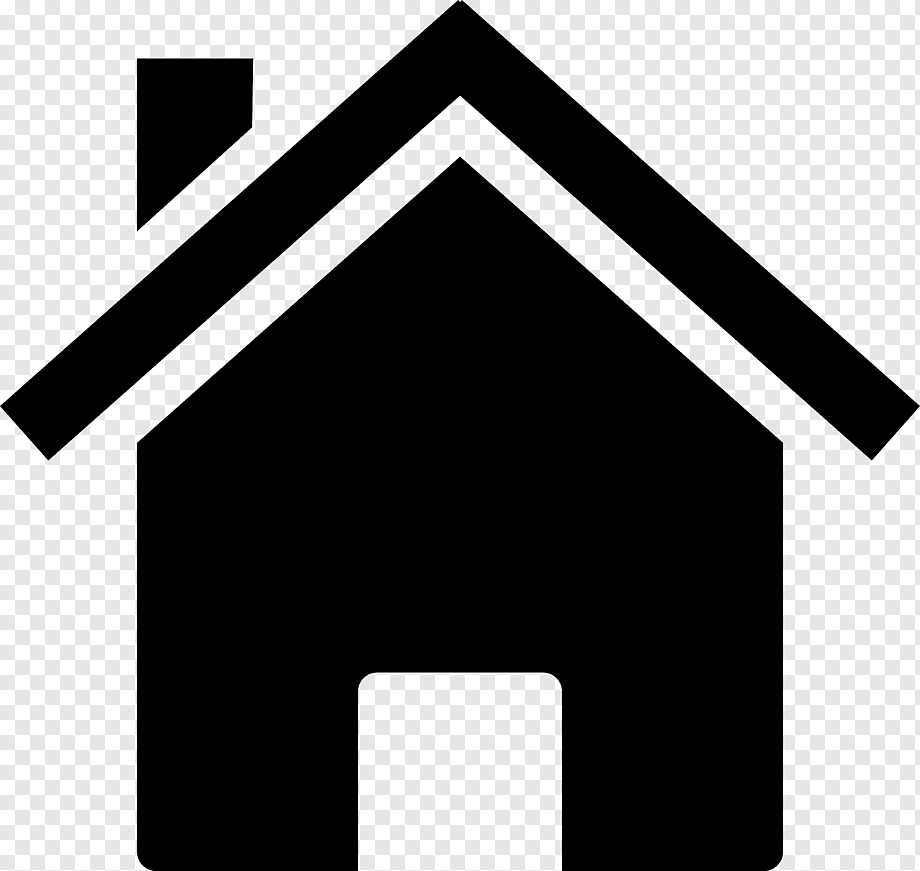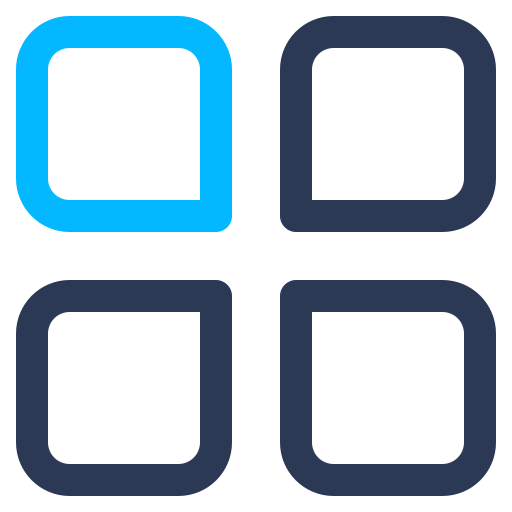Samsung Galaxy A50 Display jack or connector motherboard seat 64 Pins (B1313)
₨ 160
Albarak Mobile: Replace Your Faulty Samsung Galaxy A50 Display Connector (64 Pin)
Is your Samsung Galaxy A50 screen flickering or not responding to touch? The culprit might be a faulty display connector. At Albarak Mobile, we offer genuine Samsung Galaxy A50 display jack replacements (also known as motherboard seat or connector) with 64 pins.
What is a Display Connector and Why Do I Need to Replace It?
The display connector is a small but crucial component that connects your phone’s display to the motherboard. It transmits visual information and touch signals. A faulty display connector can cause various issues, including:
- Flickering or distorted screen
- Unresponsive touch screen
- No display at all
Why Choose Albarak Mobile for Your Samsung Galaxy A50 Display Connector Replacement?
- Genuine Samsung Part : We offer original Samsung parts, ensuring perfect compatibility and functionality with your Galaxy A50.
- Top-Notch Quality: Our replacement display connectors are built to last, so you can enjoy a trouble-free experience.
- Expert Technicians: If you’re not comfortable repairing your phone yourself, we offer professional repair services at affordable prices.
- Fast Delivery: We understand the importance of getting your phone fixed quickly. That’s why we offer fast and reliable delivery throughout Pakistan.
Finding the Right Replacement:
Before purchasing a display connector, ensure it has 64 pins and is compatible with your specific Samsung Galaxy A50 model.
Replacing the Display Connector Requires Technical Expertise
Replacing the display connector is a delicate process that requires technical knowledge and tools. If you’re not comfortable doing it yourself, we recommend consulting a professional phone repair technician.
Shop Samsung Galaxy A50 Display Connector at Albarak Mobile Today!
If you’re confident in your repair skills and are looking for a genuine Samsung Galaxy A50 display connector replacement, look no further than Albarak Mobile. Order yours today and get your phone back in top shape!
Additional Tips:
- Before replacing the display connector, ensure the issue isn’t caused by software problems. Try restarting your phone or performing a factory reset.
- If you decide to repair your phone yourself, watch video tutorials or consult repair manuals specific to your Samsung Galaxy A50 model.
- We recommend using proper tools to avoid damaging your phone during the repair process.
We hope this helps! Feel free to contact us if you have any questions.