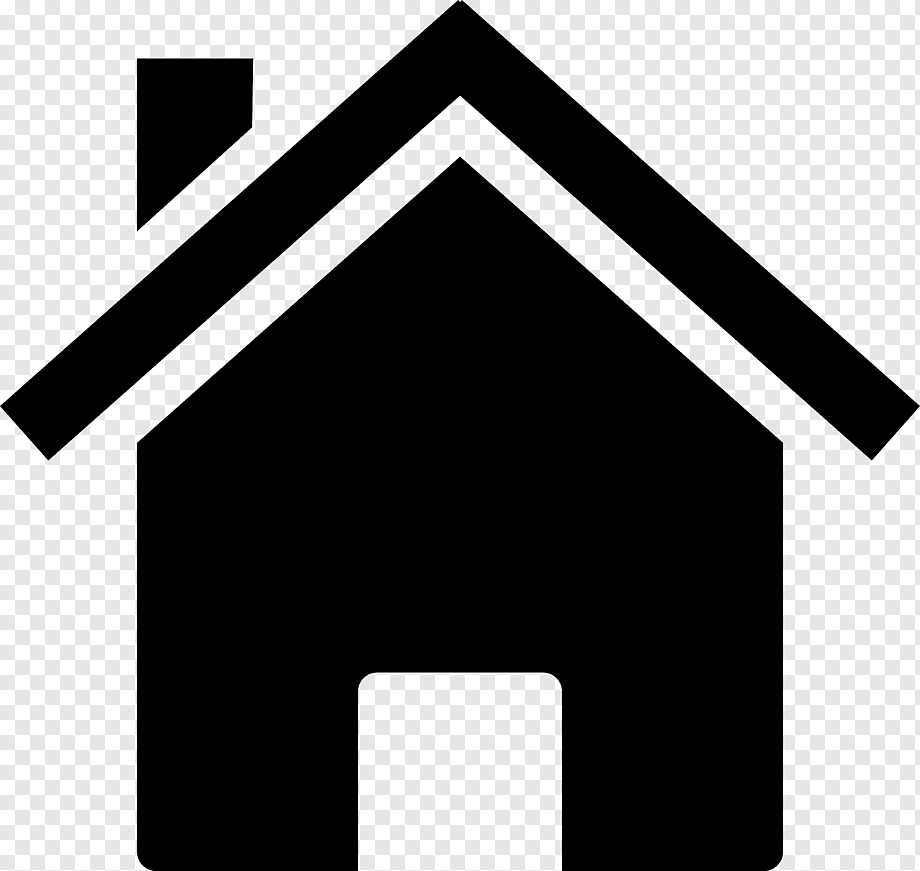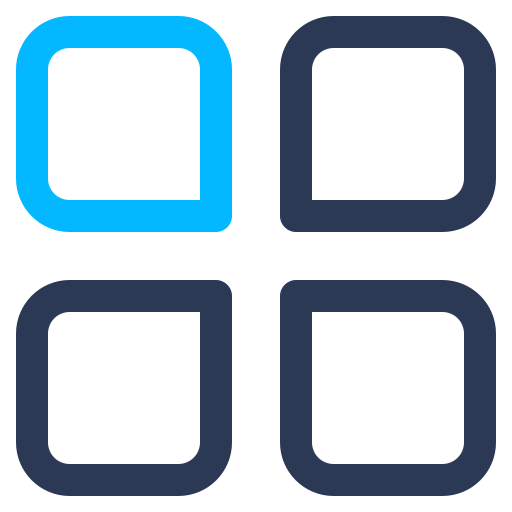Uncategorized
How to Order

Here is the procedure or instructions for how to place order on Hallroad.pk.
Step#1
When you open http://hallroad.pk/ you will see My Account in the top right corner.

Step#2
Click on it to create your new account. If you are an old customer and your account already exists, there is no need to create a new account. You can easily login/sign in with your previous account details i.e. name and password.
Step#3
After clicking on the account icon, you will see this window. Fill boxes with your personal info. Then click on Register/Login to proceed forward.

Step#4
Search your required product in the search box with the model number, words, or phrase. You can also find products in different categories.

Step#5
Click on “Add to Cart’’ to add the product in your cart which you want to purchase. Note: You can increase or decrease the quantity of a product by clicking “+” (for increase) or “-” (for decrease).

Step#6
To view or confirm the quantity or list of your purchased products, click on the given cart icon.
You can also remove/delete unnecessary products by clicking on “x”.

Step#7
Click on “View Cart” or “Checkout” to proceed forward.

Step#8
If you click on “View Cart” then you see this window, from where you can select the shipping options and can proceed to check out.
Note: By clicking on “Continue Shopping”, you can go back on the website to add more products in your cart or if you have missed your required
products.
If you click on “Checkout”, you will proceed directly to Shipping Details.

Step#9
If you click on “Proceed to Checkout”, please fill your personal info on this page carefully. Then click on “Place Order”.

Step#10
After click on “Place Order”, you will get your order number and other details.

Note: After place your order, please contact the order department for confirmation.